If you need to update your registered credit card or wish to use another payment method, it’s important to know that the update can only be made at the time of paying a new invoice. The system does not allow you to change or register a card outside this process. Therefore, just follow the steps below whenever you need to change your payment method:
Step by step:
-
Access your account on the BH Servers panel:
Log in as usual. -
Go to “Invoices” or “My Invoices”:
Find the unpaid invoice you wish to pay.

Note: The layout above may change, but the menu title will always be the same.
-
Click to view the invoice:
When you open the invoice, you will see the payment options.
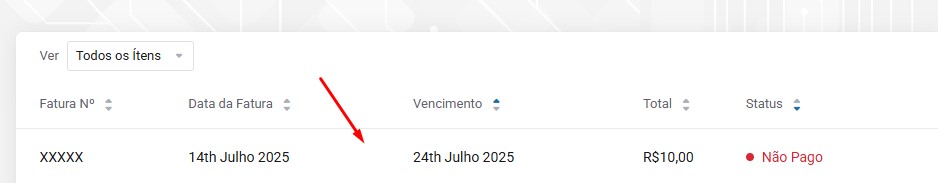
-
Select the new payment method:
Choose “Credit Card” (or any other method you prefer). If necessary, register a new card at this moment.
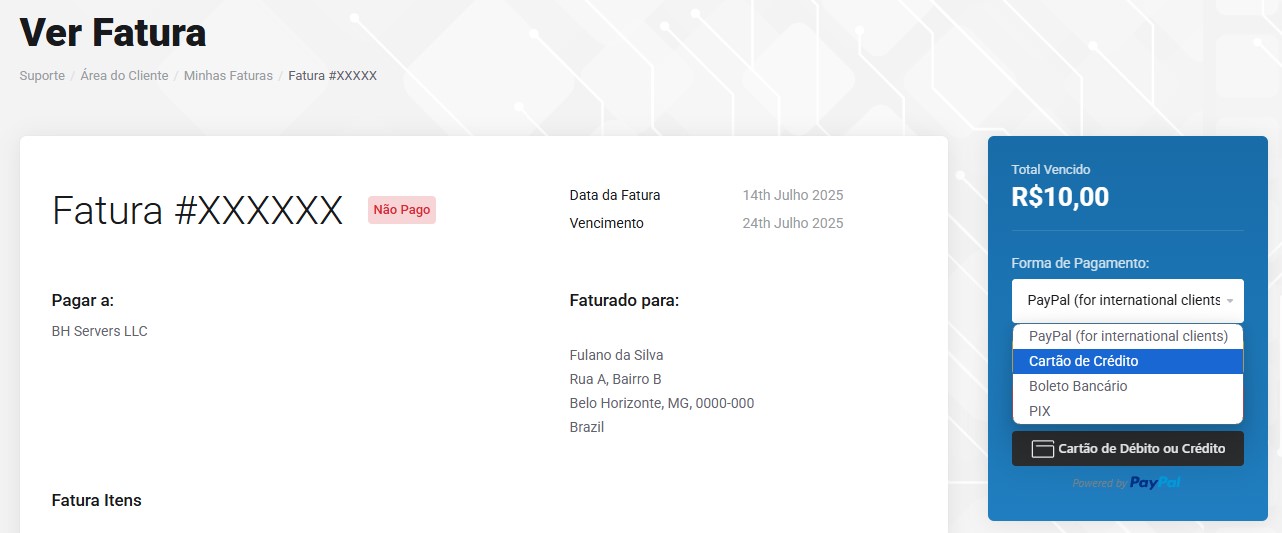
-
Complete the payment as usual:
The system will update your details and, if the card is valid for recurring charges, future invoices will use this new card. If you select another payment method, the system will understand that the following payments will use that method.
Done! You don’t need to change anything else. You can update your payment method every time you pay a new invoice, following this same tutorial, with no limit to changes.
If you have any questions, our support team is available to help you.



























